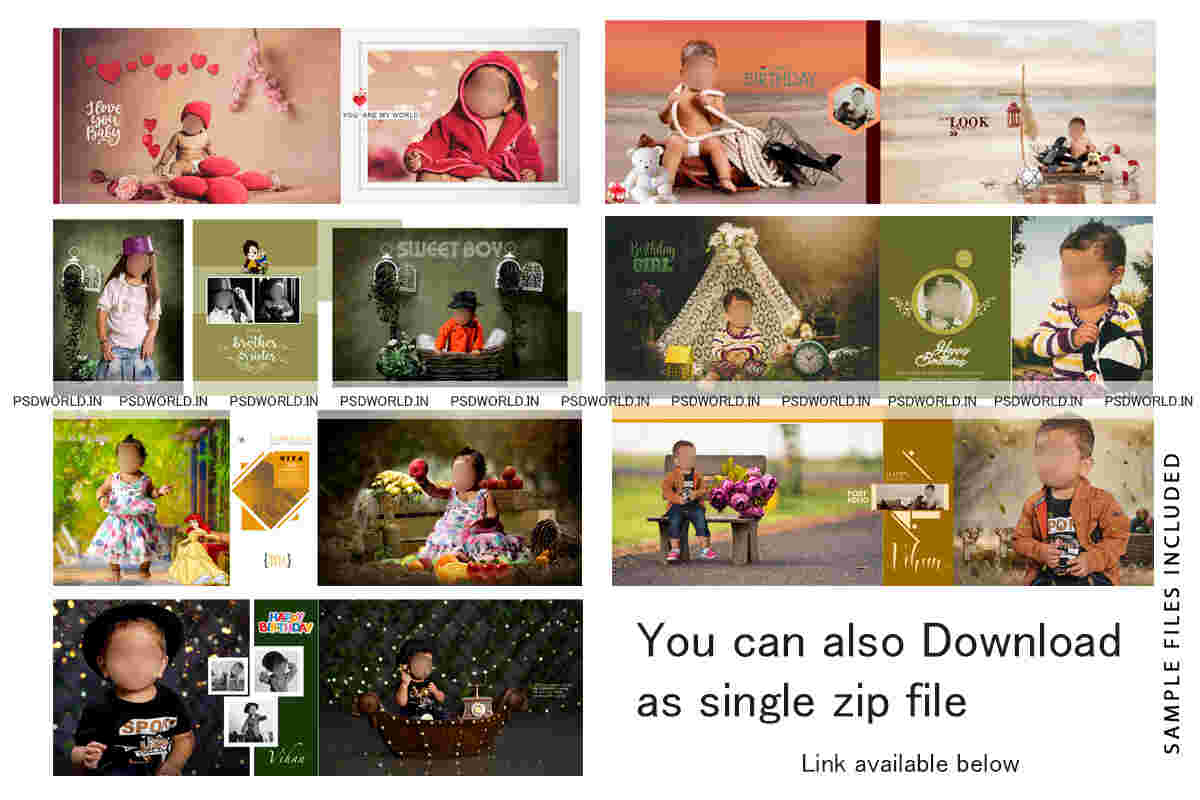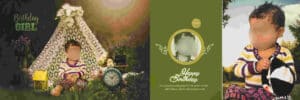When it comes to planning a birthday celebration, there’s no shortage of ways to make it special. From choosing the perfect theme to selecting the right decorations, every detail matters. Especially, If you’re looking to add a unique and personalized touch to your birthday party decor, using Birthday PSD (Photoshop files) can be a game-changer. In this comprehensive guide, we’ll explore what Birthday PSDs are, where to find them, and how to use them effectively to create one-of-a-kind party decorations.
Understanding Birthday PSD
What Are Birthday PSD?
Birthday PSDs are digital design files created in Adobe Photoshop that contain various elements like graphics, text, and images. Furthermore, These templates can be customized to suit your specific birthday party theme and preferences. Whether you want to create invitations, banners, posters, or other decorations, Birthday PSDs provide a versatile and creative solution.
Where to Find Birthday PSD?
Before diving into the creative process, you’ll need access to Birthday PSDs. Fortunately, there are numerous resources online where you can find high-quality PSD files for free download. Some popular websites and platforms for sourcing Birthday PSDs include:
- Graphic Design Websites: Websites like psdworld often feature designers who share their PSD templates for free or at a nominal cost. Use search terms like “Birthday PSD” or “Birthday Party Templates” to find relevant designs.
- Free PSD Websites: We dedicated to providing free PSD resources, such as Album PSD, Wedding Album Free PSD Files, and FreeDesignResources, have extensive collections of birthday-themed PSDs.
- Social Media Platforms: Many designers and enthusiasts share their work on these platforms, which can lead you to downloadable PSDs.
- Design Communities: Join design forums and communities like photoshop or relevant Facebook groups. Members often share their creations, including Birthday PSDs.
Using Birthday PSD for Party Decorations
Now that you’ve acquired some Birthday PSDs, it’s time to put your creativity to work. Here’s a step-by-step guide on how to use these files to craft unique party decorations:
-
Select the Right PSD
Start by choosing a Birthday PSD that aligns with your party theme and vision. Consider factors like color schemes and layout. Most PSD files are organized into layers, making it easy to modify individual elements.
-
Customize Text and Graphics
Once you’ve opened the PSD in Adobe Photoshop, begin customizing the text and graphics. You can change the party details, such as the date, time, venue, and RSVP information. Personalize it further by adding the guest of honor’s name and a special message.
-
Adjust Colors and Fonts
Tailor the colors and fonts used in the PSD to match your party’s aesthetic. This is where you can truly make the design your own. Experiment with different font styles and color combinations until you achieve the desired look.
-
Incorporate Photos
If you have photos of the birthday person or related images, incorporate them into the design. Basically, Most Birthday PSDs have designated areas for photos, making it easy to add a personal touch.
-
Print and Prepare
Once you’re satisfied with your customized PSD, it’s time to prepare it for printing. Make sure to set the document size and resolution to match your printing requirements. Save the file in a high-resolution format (e.g., JPEG or PDF) for the best print quality.
-
Choose Printing Options
Decide whether you want to print the decorations at home or use a professional printing service. Home printers are suitable for small quantities, while printing services can handle larger orders. Ensure you have the right paper and materials for the job.
Decorate with Your Creations
With your printed decorations in hand, it’s time to adorn your party venue. Here are some ideas on how to use your Birthday PSD creations:
- Invitations: Send out personalized invitations to your guests. You can print them as cards or send them electronically.
- Banners: Create a birthday banner featuring the honoree’s name and age. Hang it prominently at the party location.
- Table Centerpieces: Design unique table centerpieces using the PSD templates. They can include photos, graphics, and birthday messages.
- Photo Booth Props: Craft props like masks, signs, and frames for a fun photo booth. Your guests will enjoy taking pictures with these personalized props.
Capture Memories
During the party, encourage guests to take photos with the personalized decorations. These photos will serve as lasting memories and can be shared with the birthday celebrant afterward.
You may also Like: Birthday PSD Free Download
Conclusion
Finally, Birthday PSD open up a world of creative possibilities for your birthday party decorations. With the right templates and a bit of customization, you can transform your celebration into a truly unique and memorable event. So, don’t hesitate to explore the world of Birthday PSDs and start designing your dream party decor today. Happy decorating!
Remember, the key to success is finding the perfect Birthday PSDs that resonate with your party theme and vision, and then using your creativity to customize them to perfection. Whether you’re a seasoned designer, these templates can help you craft decorations that will leave a lasting impression on your guests and the birthday celebrant.
Start your birthday party planning today and unlock the potential of Birthday PSDs for creating stunning, one-of-a-kind decorations that will make your celebration truly special.
You can download all Birthday psd files as one zip: click here